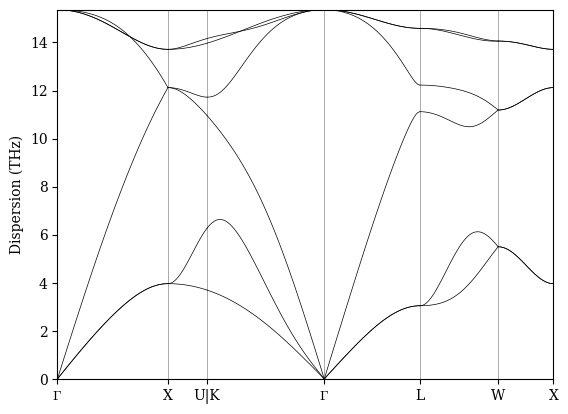Basic Tutorial#
In this tutorial you will learn the basics of aiida-phonopy. The core of the package is the Data Types wrapping the classes of Phonopy to generate structures in AiiDA, connecting them in the graph.
We can divide the main workflow of Phonopy in mainly two phases:
Pre-processing: generating the (supercell) structures with displacements on top of which computing forces (for frozen phonons)
Post-process: collecting such data, ideally in a compact way, and use it for extracting phonon-related properties.
In this tutorial we will make use of the silicon structure to give you an overall understanding of the usage of the package. If you are interested in more advanced features, please have a look at the next tutorial or to the how tos.
Let’s get started!
Generating supercell structures#
In a frozen phonon calculation, you need to first define the structures with displacements
on top of which computing the forces.
Here, you will learn how to do that in AiiDA, and how to obtain the displaced structures
as StructureData with full provenance.
Exercise
We will use the silicon structure throughout the tutorials, but note this can be easily substituted with any structure of your interest.
First, import the required classes and functions:
from local_module import load_temp_profile
from aiida.plugins import DataFactory
# If you download this file, you can run it with your own profile.
# Put these lines instead:
# from aiida import load_profile
# load_profile()
load_temp_profile(
name="basic-tutorial",
add_computer=True,
add_phonopy_code=True,
)
StructureData = DataFactory("core.structure")
Let’s define the silicon structure using the ASE module:
# Create a silicon cubic crystal
a = 2.716
cell = [[0,a,a],[a,0,a],[a,a,0]]
structure = StructureData(cell=cell)
structure.append_atom(position=(a,a,a), symbols="Si")
structure.append_atom(position=(1.5*a,1.5*a,1.5*a), symbols="Si")
We can now load the structure in the PreProcessData,
used to store and specify frozen phonon preprocess information, such as the supercell
matrix.
PreProcessData = DataFactory("phonopy.preprocess")
supercell_matrix = [2,2,2] # similar to a q point mesh in DFPT approaches
preprocess_data = PreProcessData(structure=structure, supercell_matrix=supercell_matrix)
If not specified, the PreProcessData will automatically set other needed variables, such as the primitive matrix.
Note
To access this data, try to use the tab completion after typing preprocess_data. in the shell to navigate the stored data: can you find the defined supercell matrix? And the primitive matrix?
The structure that we set can be get using:
unitcell = preprocess_data.get_unitcell()
print(unitcell.cell)
[[0.0, 2.716, 2.716], [2.716, 0.0, 2.716], [2.716, 2.716, 0.0]]
Exercise
Can you tell it is the same structure we set?
As we specified the supercell_matrix, the preprocess_data set a supercell
with that dimensions in respect to the input structure.
supercell = preprocess_data.get_supercell()
print(supercell.cell)
[[0.0, 5.432, 5.432], [5.432, 0.0, 5.432], [5.432, 5.432, 0.0]]
Question
Has the supercell.cell the expected values?
Finally, as you have probably understood, the supercells with displacements, needed for frozen phonons, are easily accessed via:
supercells = preprocess_data.get_supercells_with_displacements()
print(supercells)
{'supercell_1': <StructureData: uuid: 9b9d7cf0-ee35-4758-a32c-5bd28d0b194f (unstored)>}
The method returns a dictionary with keys to identify the different StructureData.
Exercise
How many structures there are? Can you explain why that number?
Important
These keys have a one-to-one correspondence with the displacement dataset,
also stored in the PreProcessData. Do never modify them, as they will
be needed later to collect correctly the forces associated to each of them.
To obtain phonon information, the next step is to compute the forces on each of these StructureData,
e.g. using the aiida-quantumespresso
PwBaseWorkChain.
Before ending this section, have you noticed something about all the StructureData?
They are all not stored! This means they are not connected with a link in the graph to the
PreProcessData. To do so, you can use the calcfunction utilities we provide within the
PreProcessData, and access the very same methods. For example:
supercells = preprocess_data.calcfunctions.get_supercells_with_displacements()
print(supercells)
{'supercell_1': <StructureData: uuid: f0faec2f-a015-4fd5-bb29-cdac76ee7150 (pk: 4)>}
Question
Are they now stored? And the preprocess_data?
Collecting the forces for post-processing#
Once the structures with displacements are defined, before being able to calculate phonon properties,
we need to compute the forces on each StructureData.
Imagine we have already computed these forces via the aiida-quantumespresso
PwBaseWorkChain. The result would be:
# Raw array data computed using QuantumESPRESSO and PBEsol
# Units of forces in eV/Angstrom
# Should contain all forces of all supercells with displacements
dict_of_forces = {
"forces_1": # Forces of Supercell 1 (with displacement)
[
[-1.54754697e-03, -9.61674843e-02, -9.61674843e-02], # force on atom 1
[ 2.31399281e-06, 6.38482038e-03, 6.38482038e-03], # force on atom 2
[ 3.43602221e-03, -6.21769868e-03, 2.87834994e-03], # force on atom 3
[-3.48847271e-03, 2.97502342e-03, -6.20510027e-03], # force on atom 4
[ 3.43602221e-03, 2.87834994e-03, -6.21769868e-03], # force on atom 5
[-3.48847271e-03, -6.20510027e-03, 2.97502342e-03], # force on atom 6
[ 2.93105756e-05, -5.08564197e-04, -5.08564197e-04], # force on atom 7
[-3.85665468e-05, 9.59278574e-04, 9.59278574e-04], # force on atom 8
[ 3.38177193e-02, 4.19431765e-02, 4.19431765e-02], # force on atom 9
[-3.22511462e-02, 4.08964805e-02, 4.08964805e-02], # force on atom 10
[ 1.00015911e-04, 8.34940027e-03, 8.39439458e-03], # force on atom 11
[-6.47917986e-05, -1.89901677e-03, -1.89284612e-03], # force on atom 12
[ 1.00015911e-04, 8.39439458e-03, 8.34940027e-03], # force on atom 13
[-6.47917986e-05, -1.89284612e-03, -1.89901677e-03], # force on atom 14
[-1.98951959e-03, -1.20841847e-05, -1.20841847e-05], # force on atom 15
[ 2.01163108e-03, 1.22127398e-04, 1.22127398e-04], # force on atom 16
]
# if we had other forces we would continue
# "forces_2": [...],
# "forces_3": [...],
# ...
}
For the case of Si, only the forces of one supercell with displacements are needed (check again above).
We now join these forces together with the PreProcessData obtained before in a new data meant to store together this information, called PhonopyData.
PhonopyData = DataFactory("phonopy.phonopy")
phonopy_data = PhonopyData(preprocess_data=preprocess_data)
phonopy_data.set_forces(dict_of_forces=dict_of_forces)
Each key must be of the shape forces_{i}, {i} referring to the number of the supercell provided in the dictionary of supercells_with_displacements.
If we want to keep provenance, linking forces stored as ArrayData computed using a CalcJob or WorkChain input, we can use the dedicated calcfunction from the preprocess_data stored before.
Important
Convention Each ArrayData must contain the forces within the arrayname forces!
import numpy as np
from aiida.orm import ArrayData
# The ArrayData/TrajectoryData of an AiiDA plugin, e.g. aiida-quantumespresso
forces_1 = ArrayData()
forces_1.set_array("forces", np.array(dict_of_forces['forces_1']) )
dict_of_forces = {'forces_1': forces_1}
phonopy_data = preprocess_data.calcfunctions.generate_phonopy_data(**dict_of_forces)
Running phonopy for post-processing#
Important
If you haven’t done it yet, configure a Code for the phonopy executable. See here for more details.
It is finally time to post-process our produced data and get some phonon properties!
To do so, we can now use the PhonopyCalculation.
from aiida.plugins import CalculationFactory
PhonopyCalculation = CalculationFactory("phonopy.phonopy")
As usual for calculations in AiiDA, we can get the builder to understand which inputs are needed.
Note
For a full list of inputs, you can have a look at the topic section for PhonopyCalculation.
builder = PhonopyCalculation.get_builder()
Let’s define the inputs:
code: theCodewhich will run the phonopy post-processingphonopy_data: the Data node containing the information regarding structure, supercell, displacements and forcesparameters: the dictionary with key/pair tags of properties to compute (for a full list, refer to the Phonopy Documentation)
In the following, we will ask for an automatic phonon band structure calculaiton.
from aiida.orm import load_code, Dict
builder.code = load_code("phonopy@local_direct") # WARNING! You may redefine this
builder.phonopy_data = phonopy_data
builder.parameters = Dict({"band":"auto"})
And now submit the calculation!
from aiida.engine import run_get_node
results, node = run_get_node(builder)
Alternatively, the same can be achieved via the following syntax:
inputs = {
"code": load_code("phonopy@local_direct"),
"phonopy_data": phonopy_data,
"parameters": Dict({"band":"auto"})
}
# from aiida.engine import submit
# node = submit(PhonopyCalculation, **inputs)
These are the results:
results
{'output_parameters': <Dict: uuid: ec81ae24-6ad4-4072-810d-c6e8ef9f3f23 (pk: 12)>,
'phonon_bands': <BandsData: uuid: 2246bd5f-9cf0-447f-8726-e5d3aeb98ee9 (pk: 13)>,
'remote_folder': <RemoteData: uuid: 95628cd4-65f3-4240-880b-cd925f5ab8e0 (pk: 10)>,
'retrieved': <FolderData: uuid: 5c5925d9-c4c9-41c3-8f6e-51a860193970 (pk: 11)>}
We can now explore the outputs! To do so, just type calc.outputs. and then press Tab for exploring the outputs!
Question
Is there what you expect? Any BandsData?
We can now use the phonon_bands to plot them directly on screen.
node.outputs.phonon_bands.show_mpl()
Matplotlib is building the font cache; this may take a moment.